Good news for you, here comes another cool social sharing widget for your blog, its horizontal and trust me you will definitely like this one on your blog for social sharing.
This is how it works
Here are the steps for installations:
and paste the bellow code above it
Save and preview your blog
Should in case the widget overlaps your page, you can reset the space between the buttons by editing the this line of code padding:4px;margin:0;border:none; increase the number to increase the spacing, decrease the number to decrease the space between the buttons.
Enjoy your Blogging
This is how it works
- Its normally at the top of your blog post (just bellow the post title) like in the image bellow
- By the time the page is scrolled down it scroll together with the sharing bar like in the image:
Here are the steps for installations:
- Press Ctrl+F to search for </head> now paste the bellow code above it
2. Copy the bellow code again and paste above </head><script type="text/javascript" src="http://ajax.googleapis.com/ajax/libs/jquery/1.7.2/jquery.js"></script>
3. Now search for <data:post.body/><b:if cond='data:blog.pageType == "item"'>
<style type='text/css'>
/*<![CDATA[*/
#w2bSocialFloat {clear:both;padding: 6px 0;display:block;background:#FFFFFF;}
#w2bSocialFloat td{padding:4px;margin:0;border:none;}
#w2bSocialFloat td iframe{max-width:82px;width:82px !important;}
#w2bSocialFloat.w2bFloatSocial{position: fixed;top:0;z-index:9999999;border-bottom:1px solid #ccc;-webkit-box-shadow:0 1px 1px rgba(0,0,0,0.15);-moz-box-shadow:0 1px 1px rgba(0,0,0,0.15);box-shadow:0 1px 1px rgba(0,0,0,0.15);}
/*]]>*/
</style>
<script type="text/javascript">
/*<![CDATA[*/
jQuery(document).ready(function(b){var a=b("#w2bSocialFloat");a.wrap('<div id="w2bSocialPlaceholder"></div>').closest("#w2bSocialPlaceholder").height(a.outerHeight());a.width(a.outerWidth());w2bTopPos=a.offset().top;b("#w2bSocialFloat iframe[src*=plusone]").closest("div").css("max-width","82px");b(window).scroll(function(){b(this).scrollTop()>=w2bTopPos?a.addClass("w2bFloatSocial"):a.removeClass("w2bFloatSocial")})});
/*]]>*/
</script>
<script type="text/javascript" src="http://bloggerblogwidgets.googlecode.com/svn/trunk/w2b_blogger_pinit.js"></script>
<script type="text/javascript">
/*<![CDATA[*/
(function(a,b,c){var d=a.getElementsByTagName(b)[0];if(!a.getElementById(c)){a=a.createElement(b);a.id=c;a.src="//platform.twitter.com/widgets.js";d.parentNode.insertBefore(a,d)}})(document,"script","twitter-wjs");
// Google + (plus)
(function(){var a=document.createElement("script");a.type="text/javascript";a.async=true;a.src="https://apis.google.com/js/plusone.js";var b=document.getElementsByTagName("script")[0];b.parentNode.insertBefore(a,b)})();
// Stumbleupon
(function(){var a=document.createElement("script");a.type="text/javascript";a.async=true;a.src="https://platform.stumbleupon.com/1/widgets.js";var b=document.getElementsByTagName("script")[0];b.parentNode.insertBefore(a,b)})();
// Digg
(function(){var a=document.createElement("SCRIPT"),b=document.getElementsByTagName("SCRIPT")[0];a.type="text/javascript";a.async=true;a.src="http://widgets.digg.com/buttons.js";b.parentNode.insertBefore(a,b)})();
/*]]>*/
</script>
</b:if>
<b:if cond='data:blog.pageType == "item"'>
<div id="w2bSocialFloat" class="w2bSocialFloat">
<table width="100%" class="w2bSocialFloat">
<tr>
<td>
<a href="https://twitter.com/share" class="twitter-share-button" expr:data-url="data:post.url" expr:data-text="data:post.title">Tweet</a>
</td>
<td>
<iframe expr:src=""//www.facebook.com/plugins/like.php?href=" + data:post.url + "&send=false&layout=button_count&width=80&show_faces=false&action=like&colorscheme=light&font&height=21"" scrolling="no" frameborder="0" style="border:none; overflow:hidden; width:80px; height:21px;" allowTransparency="true"></iframe>
</td>
<td>
<div expr:id=""w2bPinit-" + data:post.id" style="display: none;visibility: hidden;height: 0;width:0;overflow: hidden;" class="w2bPinitButton">
<data:post.body/>
<script type="text/javascript">
w2bPinItButton({
url:"<data:post.url/>",
thumb: "\<data:post.thumbnailUrl/>",
id: "<data:post.id/>",
defaultThumb: "https://blogger.googleusercontent.com/img/b/R29vZ2xl/AVvXsEgXmlC0hSbhm0lpimLMaKMSvaUl2NLcim8PxWoQMrsuJ45ThH0EbcO-9NRNTHT6GP8qG_AeCahrDyM4gt-oQ2LLByS06q3o6mTe0JZXRASLHwSTNDyy3xGUDx0bvabkCqH8vZ0VU0B1sMwb/s1600/w2b-no-thumbnail.jpg",
pincount: "horizontal"
});
</script>
</div>
</td>
<td>
<div class="g-plusone" data-size="medium" expr:data-href="data:post.url"></div>
</td>
<td>
<su:badge layout="1" expr:location="data:post.url"></su:badge>
</td>
<td>
<a class="DiggThisButton DiggCompact"></a>
</td>
</tr>
</table>
</div>
</b:if>
Enjoy your Blogging
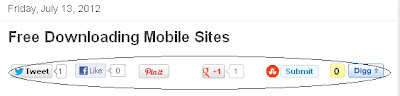

Comments
Post a Comment