I like opening lot of site on a single Mozilla Firefox page, am talking about tabs ranging from 5 to 15. That is a lot. But I have seen someone opening more 30 tabs in a single browser this is almost unnecessary because you wont be working on all of them at once. The point is, when you open lots of tabs in your browser and, let say, your computer got freeze or Firefox stopped responding in the sense that you will need to restart something (Your browser or you computer) you know, there will be a lot of pain because once you close your browser you might loose some crucial webpages and you don't want to loose such.
By default, this days, Mozilla Firefox will restore your last session without any stress on your own side but if yours is not like that. Do this.
1. Set your browser to auto restore previous session when restarted
--> Click Tools from your menu bar (if you cant see the menu bar press ALT on your keyboard) and click Options.
--> Under General tab, at "When Firefox starts:" section, choose "Show my windows and tabs from last time".
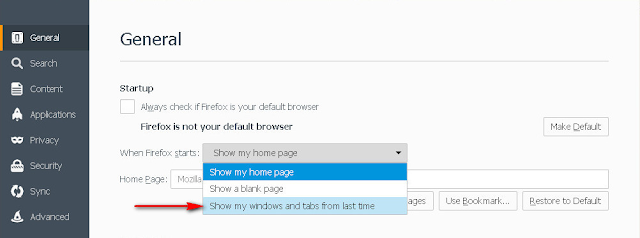 When this is set whenever or anytime you exit your browser you will still get your pages back when you launch again.
When this is set whenever or anytime you exit your browser you will still get your pages back when you launch again.
2. Manually restore previous session
--> Open your browser history from the menu bar.
--> Click "Restore Previous Session" and you are good.
OooK... Hope this clear things up. Hit any of the social button or drop a comment below.
By default, this days, Mozilla Firefox will restore your last session without any stress on your own side but if yours is not like that. Do this.
1. Set your browser to auto restore previous session when restarted
--> Click Tools from your menu bar (if you cant see the menu bar press ALT on your keyboard) and click Options.
--> Under General tab, at "When Firefox starts:" section, choose "Show my windows and tabs from last time".
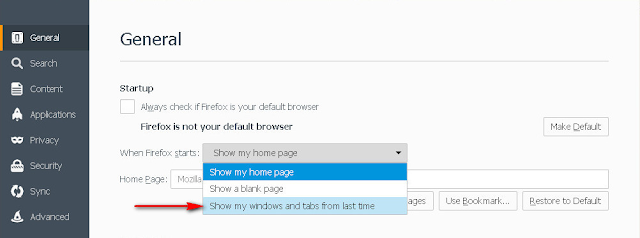 When this is set whenever or anytime you exit your browser you will still get your pages back when you launch again.
When this is set whenever or anytime you exit your browser you will still get your pages back when you launch again.2. Manually restore previous session
--> Open your browser history from the menu bar.
--> Click "Restore Previous Session" and you are good.
OooK... Hope this clear things up. Hit any of the social button or drop a comment below.


Comments
Post a Comment