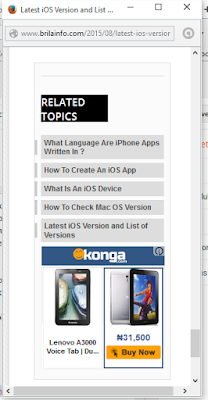 Here am going to be showing you how to manipulate your Google Adsense code, (this is a100% legal), so that it will appear or show up below your blog post when viewing on mobile device.
Here am going to be showing you how to manipulate your Google Adsense code, (this is a100% legal), so that it will appear or show up below your blog post when viewing on mobile device.Blogger template usually comes with mobile design or theme. They, by default, will display ads on the mobile version of your blog once you have Adsense account activated on your blog
You're definitely going to need to set up ads to run on mobile version of your blogger blog if you are using a custom template. And this is how easy it is to set up ads below your blog post on a custom mobile template.
Jump to How To Add Google Adsense Inside A Blogger Post for PC version or template.
Here we go>>:
Back up your template before you start
1--> In your blogger dashboard, go to Template > Edit HTML
2--> Search for this line of code <div class='post-footer-line post-footer-line-2'>
3--> Go to your Adsense account and create a new ad unit or copy an existing one that will fit to the mobile version of your template.
4--> Copy the ads code, go to this web page Google Adsense Parsing Tool and convert your code.
6--> Save your template, click Back, under mobile template, click on the gear below (Customize mobile template) to preview the mobile version of your template.
7--> Make sure " Yes. Show mobile template on mobile devices. " is checked. Click on "Preview" to see what your template will look like on small devices. Scroll down your page to see your ad block running.
If you have done this pat yourself on the back. You have done a great job. Now hit any of the share button or drop a comment below.


Comments
Post a Comment