If you are tired of loading recharge card manually Airtel have another better option of loading/topping up your Airtel account without stepping an inch out of your office or home. I will show you how to easily top-up an Airtel air time via the internet; using smartphone or PC with an internet connection and, of course, money in the bank.
For device configurations and Airtel internet plans read -> MTN, GLO, Etisalat and Airtel Internet Access and Settings
You can pay for any of these Airtel services online:
1. --> Line Top-up
2. --> Premier Connect bundles
3. --> Roaming and home bundles
4. --> International bundles
5. --> Data bundles
6. --> Android bundles
7. --> Dealer payments
8. --> Postpaid bill
The steps below is a typical example on how to go about Top-Up (The first item in the list). Otherwise click on any of the above link, they all have similar payment process.
--> Navigate to Line Top-up.
--> You may choose to top-up any amount from N100 to N1,000 or enter your figure manually.
--> Fill in the mini-form. Phone number is the number of the SIM you want to be credited and Amount is how much credit you want to be loaded to your provided phone number. Click Next.
--> Confirm your transaction summary and proceed to payment
--> You will be redirected to Webpay billing gateway. login if you already have an account or choose a card from the drop down list and fill in the card detail in the mini-form that will load.
Your account will be credited as soon as the system verifies the transaction.
Note: The use of this service is at users discretion.
OooK. Hope this clear things up. Hit any of the social button or drop a comment below.
For device configurations and Airtel internet plans read -> MTN, GLO, Etisalat and Airtel Internet Access and Settings
You can pay for any of these Airtel services online:
1. --> Line Top-up
2. --> Premier Connect bundles
3. --> Roaming and home bundles
4. --> International bundles
5. --> Data bundles
6. --> Android bundles
7. --> Dealer payments
8. --> Postpaid bill
The steps below is a typical example on how to go about Top-Up (The first item in the list). Otherwise click on any of the above link, they all have similar payment process.
--> Navigate to Line Top-up.
--> You may choose to top-up any amount from N100 to N1,000 or enter your figure manually.
--> Fill in the mini-form. Phone number is the number of the SIM you want to be credited and Amount is how much credit you want to be loaded to your provided phone number. Click Next.
--> Confirm your transaction summary and proceed to payment
--> You will be redirected to Webpay billing gateway. login if you already have an account or choose a card from the drop down list and fill in the card detail in the mini-form that will load.
Your account will be credited as soon as the system verifies the transaction.
Note: The use of this service is at users discretion.
OooK. Hope this clear things up. Hit any of the social button or drop a comment below.

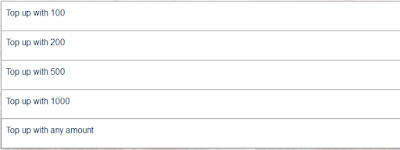



Comments
Post a Comment