There is nothing wrong with friend tagging each other to their picture on Facebook, what maters much is what picture you tag people in, not everyone will like to be tag in any kind of image for that reason if you are used to wrong Facebook image tags here is a simple guide on how to moderate (approve) them before they appear on your timeline.
— Sign in to your Facebook account, in the drop down click on Privacy Settings

— Scroll down the page, in the Timeline and Tagging section, click on Edit Settings
—In this section you will see "Review posts friends tag you in before they appear on your timeline"(bellow the highlighted option in the image bellow) by default its not enabled (the option is OFF), click the forward arrow in front of OFF to go to the next option
 — The Timeline Review section has two options (Enable and Disable); Enable it then click Back>>Done
— The Timeline Review section has two options (Enable and Disable); Enable it then click Back>>Done
Now you will be notified whenever someone tag you on their picture; approve and they will appear on your timeline
If you have any benefit from this post, please share on your social website (Facebook, Twitter, Linkedin,....) and like our page. :)
— Sign in to your Facebook account, in the drop down click on Privacy Settings

— Scroll down the page, in the Timeline and Tagging section, click on Edit Settings
—In this section you will see "Review posts friends tag you in before they appear on your timeline"(bellow the highlighted option in the image bellow) by default its not enabled (the option is OFF), click the forward arrow in front of OFF to go to the next option
 — The Timeline Review section has two options (Enable and Disable); Enable it then click Back>>Done
— The Timeline Review section has two options (Enable and Disable); Enable it then click Back>>Done Now you will be notified whenever someone tag you on their picture; approve and they will appear on your timeline
If you have any benefit from this post, please share on your social website (Facebook, Twitter, Linkedin,....) and like our page. :)
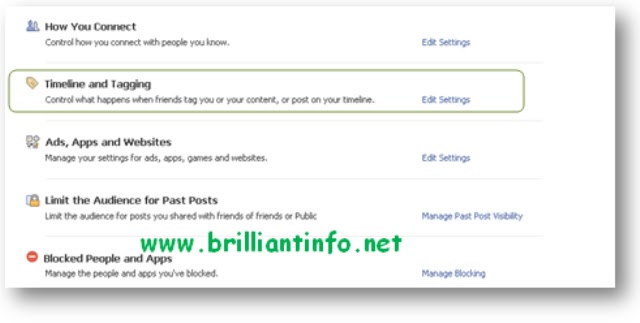

Comments
Post a Comment