Facebook will always send you an e-mail massage whenever someone:
Sends you a message, Adds you as a friend, Confirms a friend request, Posts on your timeline, Pokes you, Has a birthday coming up (weekly message), Suggests a friend you might know, Adds a friend you suggested, Joins Facebook after your invite, Tags you on their profile, Tags you in a post, Mentions you in a comment, Comments on a post you were tagged in, Subscribes to your public updates, Posts content (Close Friends list only), Says you are with them in a post, Likes a post you're tagged in, Likes your post, and Subscribes to one of your lists.
That is why — if you have not made any change to your notifications — you will keep receiving all that junk (unnecessary) massages in your mail box. I don't see any need for e-mail notification in as much as you will still be notified via Facebook account
How to reset Massage Notification:
Sends you a message, Adds you as a friend, Confirms a friend request, Posts on your timeline, Pokes you, Has a birthday coming up (weekly message), Suggests a friend you might know, Adds a friend you suggested, Joins Facebook after your invite, Tags you on their profile, Tags you in a post, Mentions you in a comment, Comments on a post you were tagged in, Subscribes to your public updates, Posts content (Close Friends list only), Says you are with them in a post, Likes a post you're tagged in, Likes your post, and Subscribes to one of your lists.
That is why — if you have not made any change to your notifications — you will keep receiving all that junk (unnecessary) massages in your mail box. I don't see any need for e-mail notification in as much as you will still be notified via Facebook account
How to reset Massage Notification:
- Log in to your Facebook and click on Account Settings
- Click on Notification in the left section of the settings page
- Scroll down the page, in All Notification section click on Edit
- Uncheck all the check box if you don't longer want to receive any notification e-mail alert or allow ticks for the important notification

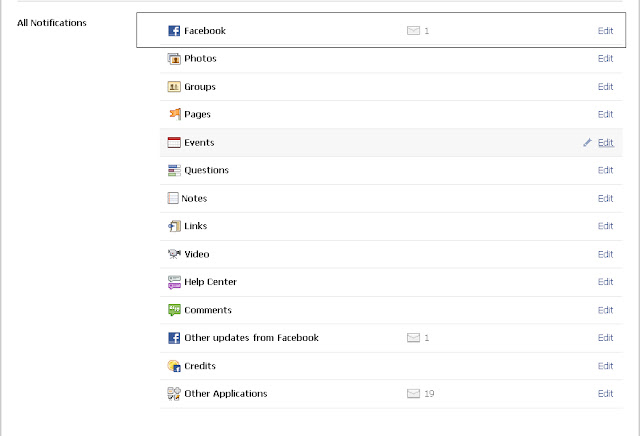

Thanks a ton, else my mail box was filled with all FB notifications. Birthday Message for a Friend
ReplyDeleteyou are welcomed
ReplyDelete