 Have you ever slot in your memory stick to a computer at the end of the day all folder in your flash drive turned to shortcut folder? Perhaps you will wondering what is the cause of all these sheet, probably you are even loosing hope that your files are gone and can not be recovered. it has ever happened to me and i felt like and thought like the way you are feeling right now, but the good news was that I letter recovered my files with just a simple idea
Have you ever slot in your memory stick to a computer at the end of the day all folder in your flash drive turned to shortcut folder? Perhaps you will wondering what is the cause of all these sheet, probably you are even loosing hope that your files are gone and can not be recovered. it has ever happened to me and i felt like and thought like the way you are feeling right now, but the good news was that I letter recovered my files with just a simple idea How on earth can I recover my files from this folder?
I pray that the folders are not too much..well even though if they are, Your problem is to recover its content which is very important.
Option 1
- Now slot in the USB Flash or PenDrive or External HD Whatever memory to the Computer.
- Open the memory from My Computer
- In the address bar type the address of the folder you want to access e.g. 'Javac' is part of the folders that were effected, therefore the address of 'Javac' folder is the Drive Letter (Can be F:\ or E:\ or I:\) plus the name of the folder i.e. F:\Javac or E:\Javac or I:\Javac
- Press Enter on the keyboard or Click on Go button in the address bar. You can do that to the rest of the folders and make another folder to back them up.
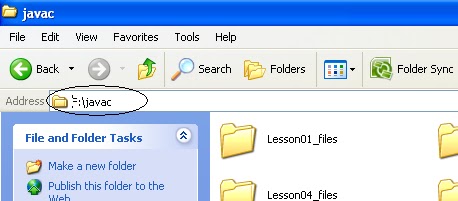
- Open the command prompt (Start > Run > Type CMD in the little box that opens >click OK)
- Type this line of code as it is attrib -h -r -s /s /d f:\*.* in the Command Line
- Press Enter on the keyboard. The command pointer will keep blinking in a new line which shows that something is going on underground, Time taking to finish depends on the size/amount of file to be recovered.
- After the process 3 is completed, You can now Open the Memory Drive from My Computer, Click and delete any shortcut folder and any strange file you see.

Comments
Post a Comment