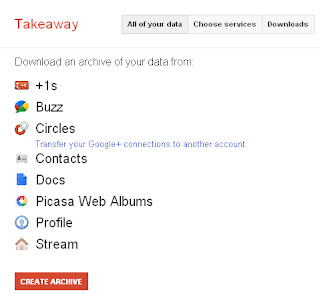 Perhaps Google now understand that there is a lot of people using more than one Google+ account. Here comes another product from Google, the function of this one is to enable you transfer all your items from one Google+ to another.
Perhaps Google now understand that there is a lot of people using more than one Google+ account. Here comes another product from Google, the function of this one is to enable you transfer all your items from one Google+ to another.Perhaps you are using more than one Google account or you want to switch to a new Google E-mail just imagine how it will look like if you are to start transferring your information such as +1s, Buzz, Circles, Contacts, Docs, Picasa Web Albums, and Profile, Stream some of which is not possible without any special tool for this.
These is how to work it out, thought the process is straight forward and easy to finish up.
- In your browser, Type www.google.com/takeout. Typing this should open a logging page like in the G-mail logging.
- Logging to the account you want to move (the account you want to transfer it content)
- You will see a page with information like the one in the image above. Click on Transfer Your Google+ Connection to Another Account.
- Takes you to another page to type in the logging detail for the account you want to transfer into.
- Log in to complete the transfer.

Comments
Post a Comment