At time formatting a USB Disk through the normal formatting interface will prove abortive. Have it ever occur to you? I clicked on My Computer, Right-Click on my USB Drive and Clicked on Format, opens the formatting environment, then I clicked on Start and I was waiting for windows to congratulate me that my format is successful unfortunately I received an error massage "Widows Was Unable to Complete the Format" What a bad day? This can be as a result of Damaged Disk, Virus or there is a program running directly from the USB Disk. Lets thank God first that the unsuccessful was not as a result of damaged disk, if it is, then I cannot help to it. Any program running directly from the disk should be closed, if this did not help that means some viruses are disturbing the poor USB guy then you will try to do the formatting manually (or let say Bruit Force Formatting), with the Command Line the steps are Bellow:
Click on Start > Run > in the box that opens type CMD > click OK
or
Press Windows + R In the box that opens type CMD > click OK
Note: Formatting any drive will wipe away any information on that drive
Click on Start > Run > in the box that opens type CMD > click OK
or
Press Windows + R In the box that opens type CMD > click OK
- In the command line environment type Format [Volume Label:] Volume label is the drive letter e.g. E: or J: or I: or any letter assigned to your USB drive.
- Press Enter and act positive to any question
- You will be notified when the formatting is completed.
Note: Formatting any drive will wipe away any information on that drive

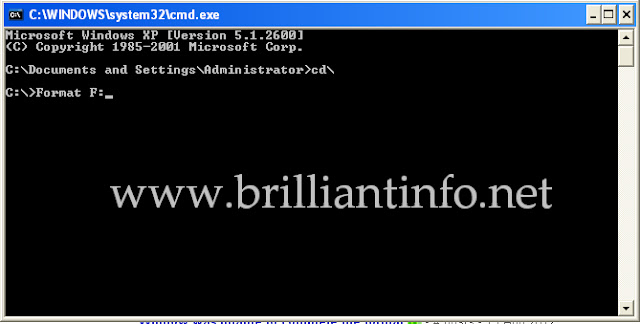
Comments
Post a Comment