These is one of the common things you see on websites, the Facebook like page, Facebook like page on your website/Blog can be a source of likes for your Facebook page and at the same time can be a source of traffic to your your site/blog.
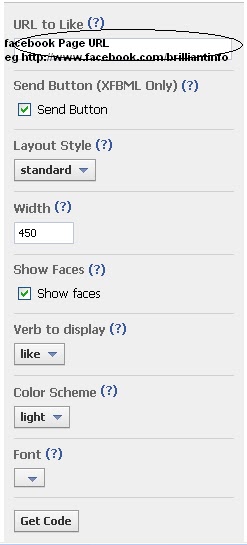 To add a Facebook like you most have a Facebook Page already created perhaps you don't have one you can get some steps on How To Make Facebook Like Page
To add a Facebook like you most have a Facebook Page already created perhaps you don't have one you can get some steps on How To Make Facebook Like Page
You can get your Facebook like page from the Facebook Developers Page or you go to http://developers.facebook.com/docs/reference/plugins/like/,
The link above opens a page with a box like the one you see in the image.
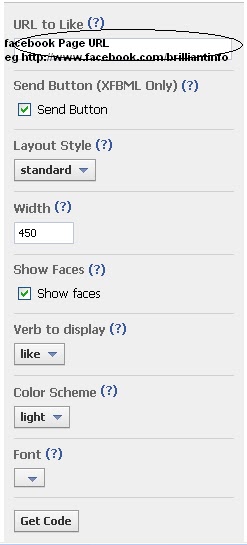 To add a Facebook like you most have a Facebook Page already created perhaps you don't have one you can get some steps on How To Make Facebook Like Page
To add a Facebook like you most have a Facebook Page already created perhaps you don't have one you can get some steps on How To Make Facebook Like PageYou can get your Facebook like page from the Facebook Developers Page or you go to http://developers.facebook.com/docs/reference/plugins/like/,
The link above opens a page with a box like the one you see in the image.
- Type your page URL something http://www.facebook.com/brilliantinfo or if you don't have a username like brilliantinfo just open your Fan page then copy the complete URL
- Select your layout, set the width (450 is default), Show Faces (Show the faces of people that like your page), Verb to display (Like is recommended), Color Scheme(Select a color, by default is white)
- Click on get code (for me, I will recommend iframe as its easy to set up) copy the generated code to your website or blog.
Your Facebook fan page will tell your blog reader how popular you are on social media

Comments
Post a Comment