The virtual memory of the computer is the memory that handles the all the task the computer is currently working on. Running on virtual memory means you are running too many programs at the same time or one of the programs is attempting to use much of the system's memory and your computer is of low configuration this will lead to a pop-up from the task bar warning you of the computer virtual memory of which you will need to upgrade it memory or exit some tasks if you want to continue managing your machine.
The default setting for window XP virtual memory is 754 MB
the maximum size of your virtual memory in win. XP is 1512 MB
and the minimum allowance f your VM is 2 MB.
the maximum size of your virtual memory in win. XP is 1512 MB
and the minimum allowance f your VM is 2 MB.
Follow the steps bellow to increase your computer
First of all click on "Start" menu on the bottom left corner of your windows screen. Then right click on "My Computer" icon and then click on "Properties".
Now you will see a window with different options, click on "Advanced". Under advance you will see "Performance", under performance tab there is a "Settings" button, click on it.
From here you can change the value of virtual memory. Try to increase it in megabytes above the assigned limit, your problem will be solved.
Set the value of your choice, but makes sure you follow the guide as there is a limit of the value you are suppose to set.
From here you can change the value of virtual memory. Try to increase it in megabytes above the assigned limit, your problem will be solved.
Set the value of your choice, but makes sure you follow the guide as there is a limit of the value you are suppose to set.




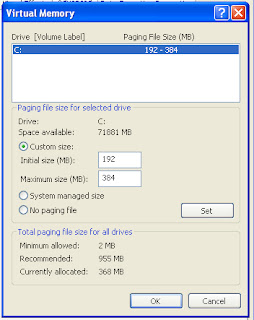
Comments
Post a Comment